WordPress Hosting Migration
How to Migrate a Site to wpengine
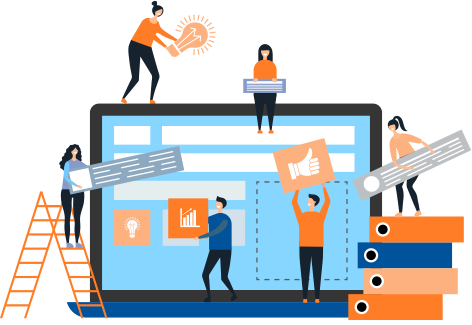
ReachFarther partners with wpengine to provide our clients with state-of-the-art WordPress hosting on both the Google Cloud and Amazon Web Services. We also strongly encourage our customers to move their DNS records to Cloudflare where we configure always-on monitoring of your domain and page rules that both improve performance and strengthen your security. Combined with free SSL technology to secure your content and protect your guests, it’s a fantastic platform on which to host your critical WordPress infrastructure.
HOW DO WE USE THE CLOUD?
While our home offices are in Morristown (Morris County, New Jersey), the use of the Google and Amazon cloud infrastructure lets us assign hardware that’s close to your business. Cloudflare also integrates a CDN (Content Delivery Network) as part of their base services, so your website assets are cached on local servers and streamed to guests based on their geography, further speeding up your site.
High-level Overview
Here’s a very high-level overview of how we move your existing WordPress website to our environment.
- You provide your current WordPress admin credentials and using those we migrate a perfect copy of your site to wpengine.
- Once the copy is working on our hardware, we invite you to review this new staging site to make sure you’re happy.
- Once you’re satisfied, we migrate your DNS records to a new Cloudflare account that we’ve created for you.
- Once your DNS records are safely with Cloudflare and they’re protecting your new website, ReachFarther will finalize the hosting transfer.
- One day later you’re ready to cancel your old hosting contract and enjoy the speed, security, and state-of-the-art hardware that we make available to you.
Detailed Overview
If you’d like more detail on the process, continue reading, but we warn you, it’s boring stuff!
- We will configure a new hosting environment on our wpengine hardware. This is handled entirely by our WordPress engineers and requires no input from you.
- Someone will contact you regarding access to your existing WordPress administrative website. If you’re building a new website with ReachFarther this step is unnecessary and we will provide your administrative credentials at a later date.
- Once ReachFarther has access to your administration site, we will begin the transfer to your website’s new home. This process typically takes only a few hours depending on the physical size of your current site. Regarding size, your website is nothing more than a collection of files on an internet-connected computer and in reality, are no different than files sitting on your computer’s hard drive. The more files, the more space they take up. And just like on your own computer, photos and videos are larger than text documents, so having lost of those affects the speed of the transfer.
- When the migration is complete, we will thoroughly review the website on our hardware and compare it to your current production environment to ensure consistency.
- We will provide a secure, temporary URL for you to review your site within the new environment.
- We will configure a new Cloudflare account and grant you access.
- We will then contact you for access to your registrar so that we can make changes do your DNS settings. What are DNS records? You can think of DNS records as an online phone book or directory that directs traffic to its final destination. It’s how the internet knows where your site lives when you enter a URL in your browser.
- The first DNS change is pointing your name servers to Cloudflare, where your DNS records will be hosted moving forward. A name server is like a web server for your DNS records. It maintains the master file that all computers use to determine where your domain points, and allows computers to access your associated online services (email, messenger settings, sub-domains, SPF records, etc.).
- Migrating your name servers to Cloudflare will require validation that you own your URL.
- Ownership validation requires a small DNS entry or a snippet of HTML that gets added to your site before the domain is transferred. The HTML snippet is the easiest method because with your FTP credentials we can handle that without bothering you.
- We prefer to allow at least 24 hours between these two steps because it can take that long for these changes to take place. This delay is known as propagation and refers to the time it takes for cached references to your website to be updated.
- Once your DNS records are resolving to Cloudflare, we’re ready to make the final cut-over to wpengine. Much like the name server change above, the final switch may take up to 24-hours for the changes to be recognized.
- Once the website has been resolving to wpengine for a day and we have confirmed that propagation is complete, you can cancel your old hosting package.
Want More Information About WordPress Migration?
Confused yet? Have no fear, our engineers have been working with this technology for more than twenty years and will make sure the process is painless for you.